AN-019 – Modulating Output with a Fixed Voltage
Many Arroyo Instruments laser drivers feature an analog modulation input (typically 0-10V, LaserPaks use a lower voltage). This input is typically driven using a function generator. All well and good if you have a function generator available. However, in some systems, the only signal available is a fixed trigger signal, often 5V. This document explores how to use that fixed voltage signal with the modulation input to achieve set point control.
MODULATION RANGE AND OUTPUT CURRENT RANGE DEFINED
Modulation range refers to the difference between the maximum and minimum modulation current. For example, if modulating between 2A and 6A, the modulation range would be 4A.
The output current range is the modulation range plus the Io Setpoint… the set point and the modulation input sum together to form the output drive current. Note that when the source voltage is off (0V), the diode will be driven by the amount of current as set with Io Setpoint.
DEFINING THE OUTPUT CURRENT RANGE
The first step is to determine the modulation voltage required to achieve the target output current. For the following examples, we’ll assume a +5V trigger signal is what’s available, and that we are working with a 4308 LaserSource, which has an 8A output and a 0-10V modulation input.
Your modulation range will be limited by your trigger voltage divided by 10V and multiplied by the range of the instrument:
For a 4308 with a 5V source, this equates into 4 Amps. If you need to achieve a higher maximum current, adjust the Io Setpoint up as needed. If in the trigger off state operating the diode at a non-zero current is not acceptable, you will need a higher trigger voltage which is outside the scope of this document.
MODULATING AT HALF RANGE OF THE DRIVER
Let’s assume your laser requires 5A operating current. With 5V trigger input, your maximum modulation range is limited to 4A. Therefore, to achieve a maximum of 5A, connect your trigger source directly to the modulation input BNC and change the Io Setpoint to 1000mA: your output current range would be between 1A and 5A. With the laser output is turned on, whenever the trigger was at +5V, the 4308 will drive 5A (1A from the setpoint plus 4A from the modulation input); whenever it was at 0V, the 4308 will drive 1A.
By increasing the set point, you can increase the maximum current… for example, with an Io Setpoint of 4000mA, you could modulate from 4A to 8A… use the Io Setpoint to establish a base current and modulate above that.
MODULATING AT LESS THAN HALF RANGE OF THE DRIVER
If your modulation range is less than the maximum modulation range, you will need to scale your signal by using resistors to create a divider network that outputs the required voltage.
Two Resistor Method
The 4308 transfer function for the modulation input is 800mA/V. Therefore, 3A would require a modulation input voltage of 3.75V. To produce 3.75V from 5V, wire in two resistors as shown below to create the voltage divider you’ll need:
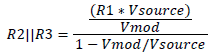
To calculate R2:
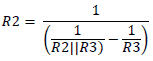
For example, if you used 100Ω for R1, R2/R3 needs to be 300Ω. With R3 at 10kΩ, R2 needs to be 309Ω to effectively create 300Ω. With these resistors, the effective input impedance is lowered to 400Ω, and at 5V, your voltage source will need to drive up to 12.5mA. Most sources should be able to deliver 12.5m, but might be something to confirm.
One Resistor Method
Alternatively, you could omit R2 altogether and use R3 as the fixed lower resistor. In this design, wire R1 as series resistor to the modulation input, as shown in the diagram below:
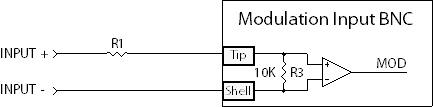
To calculate R1, use the equation below:
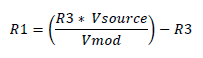
In our 4308 example, this would calculate out to R1=3.33kΩ.
When considering the single resistor design, for noise reasons it is recommended to only use it for larger modulation ranges. This is because higher resistances increase the risk of noise injection into the modulation input due to It is recommended to place R1 as close to the input BNC as possible to minimize noise injection into the circuit.
The single resistor method works well when modulating near the maximum modulation range, as the values for R1 are small. Larger values of R1 will increase the likelihood of noise injection due to high impedance, so for smaller modulation ranges, it is recommended you use the dual resistor approach above.
Using a Potentiometer
Replacing R1 with a potentiometer is a good solution if you need to be able to fine adjust the modulation range. First calculate R1 using your typical operating parameters, then select a potentiometer that works well around that range.
In the dual resistor example above, a 1kΩ potentiometer would allow for an adjustment range of 1.15V to 5V, or 0.92A to 4A. A 10kΩ potentiometer widens the range to 0.145V to 5V, or 116mA to 5A, but at a loss of adjustment sensitivity.
In the single resistor example, a 10kΩ potentiometer would allow for an adjustment range of 2.5V to 5V, or 2A to 4A.
Another consideration in selecting a potentiometer is to use a 10-turn version… the additional turns will allow for finer adjustments.