AN-004 – Controlling a Higher Voltage External Fan
All Arroyo Instruments temperature controllers feature a built-in fan controller. This is typically suitable for up to 12VDC and 350mA fans. In some applications, other voltages or currents may be required. The simplest approach is to use an electromechanical relay controlled by the fan output of the temperature controller to then switch a higher voltage or current fan supply. This guide is here to help you through building a solution to do that.
CONSIDERATIONS
Two things to consider:
- How much voltage (and what kind, AC or DC)?
- How much current?
These two questions provide the selection criteria for the electromechanical switch… any switch you select must be able to handle both the voltage and current of your fan power supply.
SELECTING COMPONENTS
Digikey, an online catalog of electronic parts, has literally thousands of options. They have a powerful filtering tool to narrow down the choices very quickly.
In the example we will use here, let’s assume we have a 24VDC fan in our fixture which requires 300mA to operate. Using the Digikey search tool, we’ve narrowed down to a smaller number of options that will work for our application (there is still nearly 100!), and choose the following relay for this example:

Panasonic Electric Works, P/N AHN22012
This relay is rated to 5A, far more than we need, and can switch voltages up to 30VDC, greater than the 24VDC we’re using for this example. We also chose this relay because it has a socket available to make it easy to connect the wiring via screw terminals and is DIN rail attachable for easy mounting:

Panasonic Electric Works, P/N AHNA21
These are just two of many, many options that were available, but they are relatively cheap and easy to work with.
WIRING THE SYSTEM
Next, you need to wire in the controller and fans into the relay. Wire the FAN+ and FAN- from the temperature controller to the + and – of the coil terminals on the relay. Next, wire in the power supply for the fan by connecting the ground lead of the power supply directly to the fan ground, but wiring the power positive lead into the relay, and then back out to the fan.
Below is a wiring diagram of how to wire in the relay.
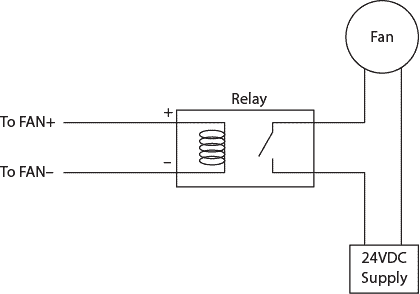
CONFIGURING THE TEMPERATURE CONTROLLER
Finally, you need to configure the fan settings on the controller to operate the relay and control the external fan. You will want to set the Ext Fan setting to Fast and Ext Fan Mode to Auto or Cool (there are other options, see the User’s Manual for more details). In Auto mode, the fan will turn on whenever the TEC is on. In Cool mode, the fan will turn on only when the TEC is cooling (useful for high temperature applications).
You now have a solution for controlling your non-12VDC (or high current) fan while retaining most of the fan control capabilities built into the temperature controller.